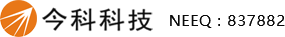今科知識(shí)庫(kù)
歡迎今科知識(shí)庫(kù),您可通過(guò)今科知識(shí)庫(kù)快速上手
使用今科各項(xiàng)應(yīng)用能力,快速開(kāi)始互聯(lián)網(wǎng)營(yíng)銷(xiāo)
-
- 云客服 | 如何設(shè)置客服名片?
#com_3467.box_articleDetail #news_click, article_comment_title span{border-bottom-color: #309bf2}1.PC端登陸愛(ài)用建站【登陸入口】,選擇【云客服】,登陸。3.按照提示編輯信息,最后選擇【保存更改】即可。
-
- 云客服 | 如何設(shè)置電話回呼號(hào)碼?
#com_3467.box_articleDetail #news_click, article_comment_title span{border-bottom-color: #309bf2}1.PC端登陸愛(ài)用建站【登陸入口】,選擇【云客服】,登陸。3.點(diǎn)擊【保存更改】即可。
-
- 云客服 | 如何設(shè)置彈出方式?
#com_3467.box_articleDetail #news_click, article_comment_title span{border-bottom-color: #309bf2}1.PC端登陸愛(ài)用建站【登陸入口】,選擇【云客服】.
-
- 云客服 | 如何設(shè)置云客服的聲音通知?
#com_3467.box_articleDetail #news_click, article_comment_title span{border-bottom-color: #309bf2}1.PC端登陸愛(ài)用建站【登陸入口】,選擇【云客服】,登陸。3.點(diǎn)擊【保存更改】即可。
-
- 云客服 | 如何設(shè)置快捷鍵
#com_3467.box_articleDetail #news_click, article_comment_title span{border-bottom-color: #309bf2}1.PC端登陸愛(ài)用建站【登陸入口】,在左側(cè)菜單欄點(diǎn)擊【云客服】。2.輸入賬號(hào)、密碼,點(diǎn)擊【登錄】。
-
- 云客服 | 如何設(shè)置對(duì)話提示?
#com_3467.box_articleDetail #news_click, article_comment_title span{border-bottom-color: #309bf2}1.PC端登陸愛(ài)用建站【登陸入口】,選擇【云客服】,登陸。2.點(diǎn)擊【個(gè)人設(shè)置】,選擇【對(duì)話提示】,編輯。
-
- 云客服 | 如何下載聊天記錄
article_comment_title span{border-bottom-color: #309bf2}1.PC端登陸愛(ài)用建站【登陸入口】,選擇【云客服】,登陸。3.點(diǎn)擊【記錄中心】,選擇【聊天記錄】,根據(jù)消息時(shí)間和消息類(lèi)型等,選擇記錄下載Execl或Html。
-
- 云客服 | 如何設(shè)置留言Email通知?
article_comment_title span{border-bottom-color: #309bf2}1.PC端登陸愛(ài)用建站【登陸入口】,選擇【云客服】,登陸。3.單擊【系統(tǒng)設(shè)置】,選擇【全局設(shè)置】,拖到留言Email通知出,填寫(xiě)郵箱信息即可
-
- 云客服 | 高級(jí)設(shè)置如何設(shè)置預(yù)警?
#com_3467.box_articleDetail .2)推送方式:勾選對(duì)應(yīng)預(yù)警推送用戶的消息中心,以及綁定的微信或郵箱或釘釘就會(huì)收到對(duì)應(yīng)的推送(短信推送在開(kāi)發(fā)中)。3)推送方式設(shè)置:請(qǐng)前往【基本信息-登陸設(shè)置】設(shè)置即可。
售前咨詢(xún):0760-2332 0168
售后客服:400 830 7686
1998~2024,今科26年專(zhuān)注于企業(yè)信息化服務(wù)
立 即 注 冊(cè) / 咨 詢(xún)
上 線 您 的 網(wǎng) 站 !